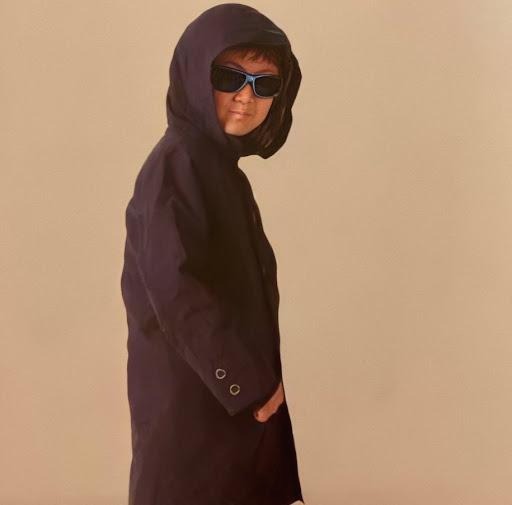1. git revert 하는 법
git revert <되돌아 갈 과거 커밋>..<되돌리기 시작할 최근 커밋>
아래와 같은 에러가 떴음
| On branch master Your branch is behind 'origin/master' by 3 commits, and can be fast-forwarded. (use "git pull" to update your local branch) Revert currently in progress. (run "git revert --continue" to continue) (use "git revert --skip" to skip this patch) (use "git revert --abort" to cancel the revert operation) Changes not staged for commit: (use "git add <file>..." to update what will be committed) (use "git restore <file>..." to discard changes in working directory) |
revert를 계속할거면 git revert --continue를 하면됨
2. git push
git push origin master난 master 브랜치에 할거였기 때문에 master로 했음
하지만 위에 처럼 했을 때 에러뜸
| ! [rejected] master -> master (non-fast-forward) error: failed to push some refs to |
강제 푸쉬를 해줬음 (조심해야한다고함)
아래 코드가 강제 푸쉬하는 코드
git push -f origin
또 안됐음
브랜치 Protected 풀어야한다고함
2-1. GitLab repository / 설정 / 저장소 / Protected Branches - expend 클릭 / master branch가 등록되어 있는 데 옆에 Unprotect를 누르기
2-2. 강제 푸쉬 다시 하기
완료!!!
'개발ING > Git' 카테고리의 다른 글
| [GitLab] gitlab repository remove 깃랩 리포지토리 삭제 (0) | 2024.04.18 |
|---|---|
| [Git] 커밋 되돌리기(푸쉬 전 일 때) 한 문장으로 끝남 (0) | 2023.11.08 |
| [GitLab] gitlab과 vscode 연동(+clone) (0) | 2022.08.11 |
| [Git/Git 기본] Git에서 브랜치 합치기 (0) | 2022.04.09 |
| [Github Desktop] ERROR - warning: LF will be replaced by CRLF (0) | 2022.04.04 |