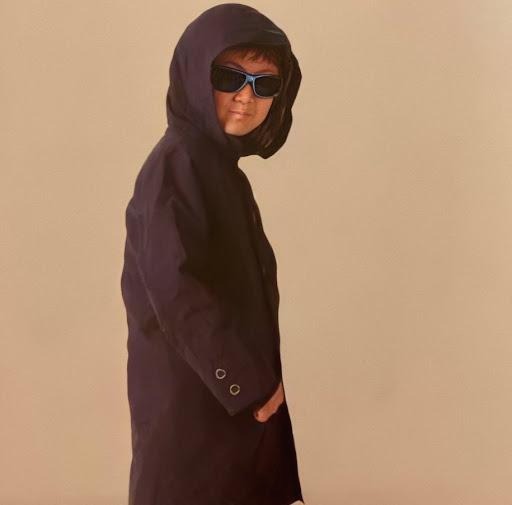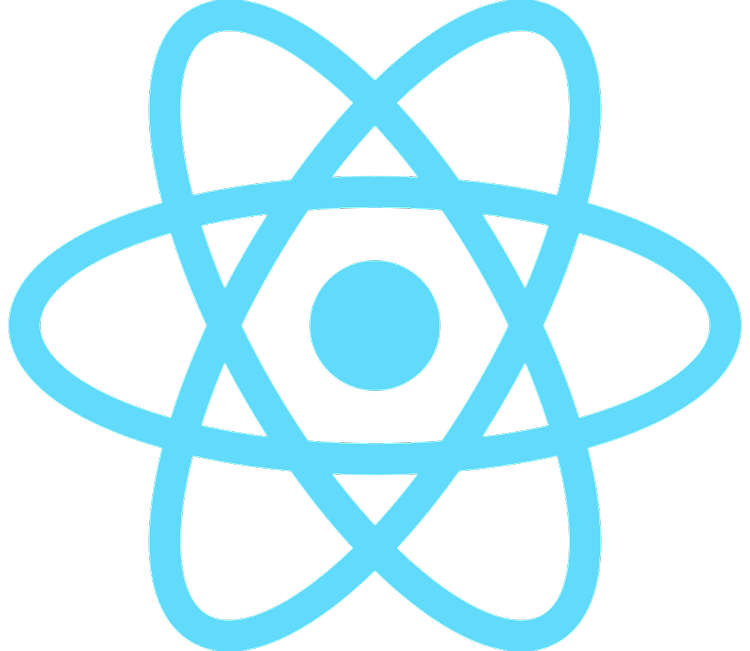안녕하세요
다시 돌아왔습니다~..
오랜만에 별거 아니지만
매 번 잊어버리는
깃랩 레포지토리 삭제
깃랩 레포지토리 삭제
0. 삭제할 project 클릭
1. Settings > General 클릭
2. 맨 아래 위치한 Advanced 'expand' 클릭
3. 맨 아래 위치한 'Remove project' 클릭
4. type ~ to 사이에 적힌 word 작성 후 confirm 클릭

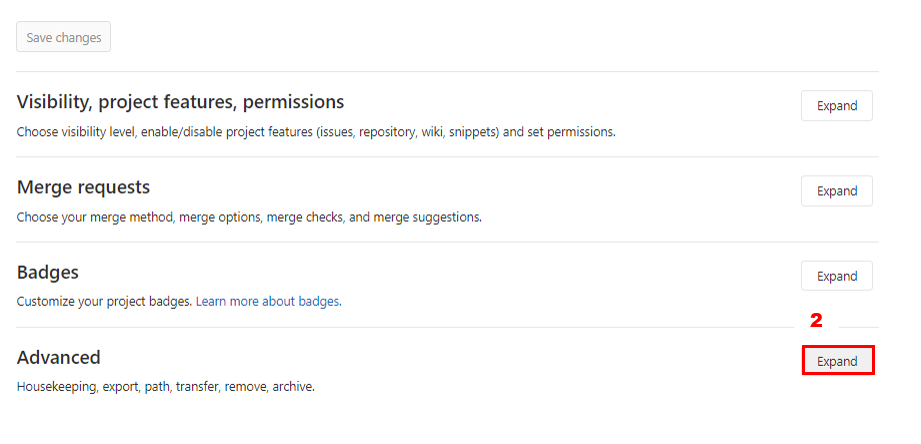
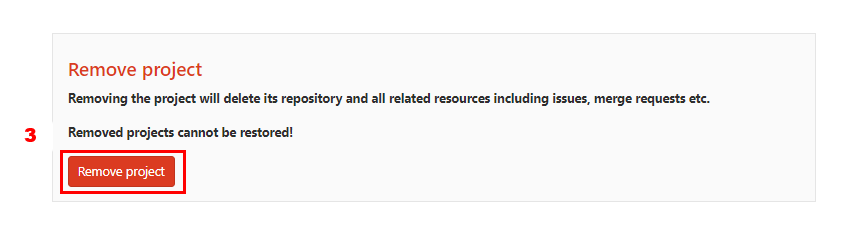

'개발ING > Git' 카테고리의 다른 글
| [Git] fork한 레포지토리에서 최신 commit pull 받아오기 (1) | 2024.06.27 |
|---|---|
| [Git] 커밋 되돌리기(푸쉬 전 일 때) 한 문장으로 끝남 (0) | 2023.11.08 |
| [Git] git revert error (0) | 2022.08.23 |
| [GitLab] gitlab과 vscode 연동(+clone) (0) | 2022.08.11 |
| [Git/Git 기본] Git에서 브랜치 합치기 (0) | 2022.04.09 |